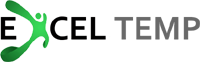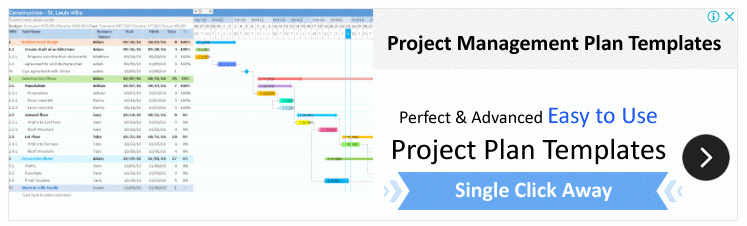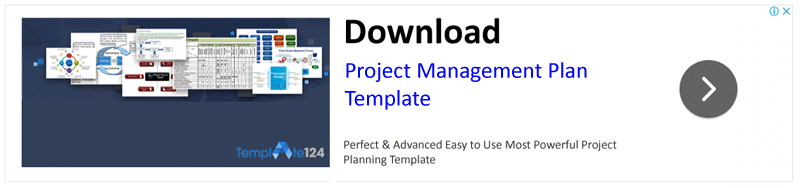Using excel spreadsheets it’s easy to split column into multiple and organized the data, Date wise data input is major condition usually happens whether its inventory record keeping or accounts keeping at business end.
Excel data template are specially customized for this very reason so that easy shatters of information of data gathered on daily basis can be prioritize on right order of dates which may intern become handy for the supervisors or managers to acquire and analyze with trending order.
While arranging the project data into summarized form, it is prior to the nature of data to settle it in chronological order by setting it according to rising dates and days. No matter what is the nature of business, data gathering on every day basis is required to arrange with sequence settlement so that it remains easier for the concerned person to consolidate the required information with easy pattern. Excel templates are therefore embedded with formulations and spreadsheet cells are allocated to each particular date for all the mentioned categories.
Date Wise Data Input Simplifies Record Search
While complying with business or project documentation, presentation matters a lot. A good and well organized note can be hundred times more efficient and time saving for consultation and critical review for the major authorities of business or project in order to review the current existence and standing position of business. Let’s take a look on how the date wise data input excels proficiency of record keeping and documentation handling;
| By Selecting Drop-Down List | By Selecting a Range to Fill |
- Chronological order of information is easy to revise and review
- Date wise activities can be monitored for interval specified analysis
- Separate entries with arising dates helps distinguishing the daily progress
- With data entry on particular dates, outcomes can be referred to rights sections
- Keeping order arrangement, instant data retrieval is possible
Standing at the first end of any interval, it becomes easier for the viewer to analyze and drop out the useless information period wise.
How to Split Column Into Multiple Columns?
Usually for all kinds of executions, there are formulas devised for MS Excel. In order to settle a case where entering data into each specified category of a spreadsheet over the due date, excel templates are available widely which usually have pre-embedded formulas and categories which are customizable according to particular requirements.
In case you have to create one with your personal requirements, you can expand a spreadsheet with relevant categories of data and input relevant formals to submit information with ordered arrangement. Find and explore formulas which can help you creating such an excel template and you can easily revise any kind of information by selecting the targeted date.
Ready Made Excel Templates for Date Wise Data Input
Instead it seems time consuming to explore the complete method and formulas to create one desired spreadsheet, there is smarter way to get done by finding readily available free excel templates for date wise data input which can help you storing all the information and data with regular date order.