Excel password-protected file benefits us by multiple ways. So we can protect our worksheets from structural, and data changes in them. But if we forgot the password of the worksheet you can unlock the excel lost password & can recover it, it may be troublesome for us.
Therefore, we bring you an easy way to remove password protection from the worksheets. If you are stuck with this XLS Password then please try this easy way to remove the password and unlock your protection. you can do it by just installing and enabling an add-on on your PC.
How to Unlock Excel Lost Password:
There are many freeware programs to install and remove the PIN from a worksheet.
NOTE: This only works for excel 2007 and former. It can also work on 2010 excel but not on the updated one’s.
For excel password protection is mostly on the worksheets because you want someone to see your data in sheet but cannot make structural changes and data changes in it. You can simply download the plug-in in your computer and by clicking double time you can activate the add-in. when you click two times on the add-on after downloading so, you will be shown with the question that asks you either to enable the functions with the plug-ins or not. You must enable it to move further to unlock this sheet.
Then before opening the protected worksheet to crack the password you would be shown with the other two to three options under the main heading of;
TOOLS there that options would be the following:
Unprotect sheet
Unprotect workbook.
Protection
You must select to unprotect the sheet/ unprotect the workbook to Break the code word. you can also do it as first open the workbook then click two times on the add-on to work
We test it for the simple, complex, tricky, and long-tail keywords to crack. It works for all and Breaks the passwords with not much time.
The thing to note here is that it works for all types of passwords. First, we test it for the simple password that is our own password and we unlock it in no time. Secondly, we also try t=for the complex ones that contain uppercase and lowercase letters both, and similarly, it works for the best in breaking this type of password also.
It is all because that the encryption in excel 2010 is very weak. So that the passwords could break easily because they are not translated securely.
Therefore, after downloading the add-on you’ll see the new tab named Starxx and three sub-options in it to unprotect the worksheet. Unprotect the workbook and unprotect all.
Unprotect ALL option is only for the premium versions for which you must pay. And the premium version works for excel 2012, 2013, and above. You can purchase it to have it on your PC.
There are also online Excel password recovery tools are available to recover your PIN CODES.
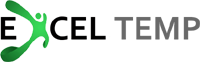

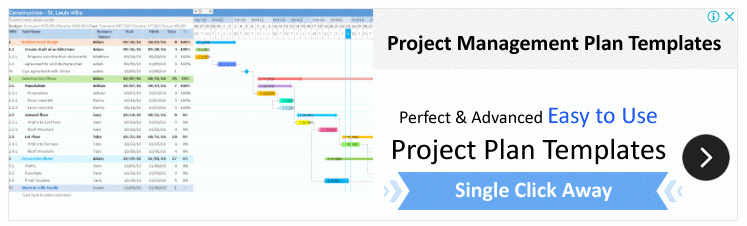
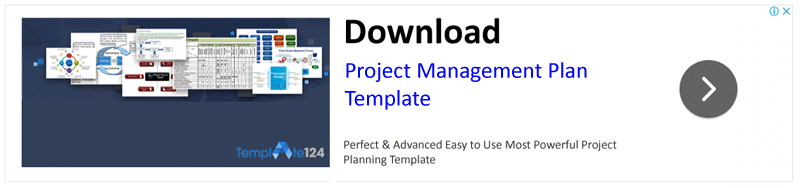
thanks