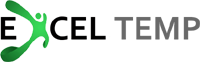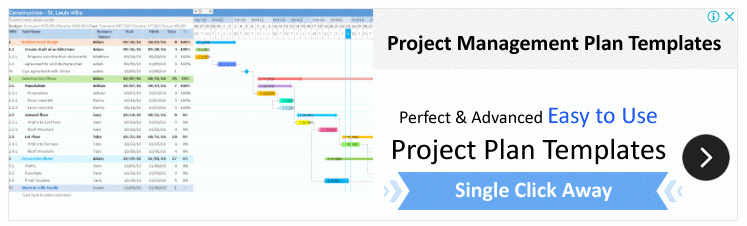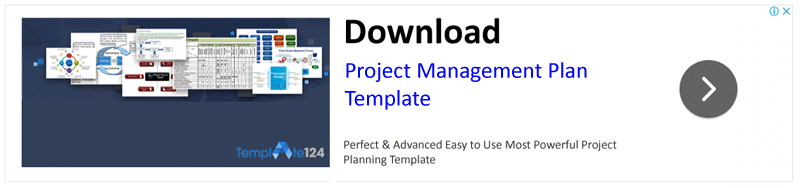Excel Task List with Subtasks Template
There are several ways to do smart business. Just like this “project task list template excel” helps in plotting a task list can be done on excel by using different ready-made templates.
From the simplest to the most complex task list, all have different specifications. According to the need of your multiple project task list template is selected. It helps you to align your tasks and not to miss anything important.
Here are a few samples that can be easily used for making a task list with subtasks:
Simple Task Tracker
Here is a view of a simple project task list template. Tasks can be arranged according to the priority in this template. Starting and due dates are added to keep an eye on progress.
According to the estimated hours and due date for the completion, tasks are marked done to keep the list updated.
Project Task List
This template has more features and can be used by professionals. The list is made according to the priorities. The estimated budget column is added with each task and also the column of completion status is added.
Task List with Gantt Chart
project task list template with Gantt chart has a feature of stacked bar charts which gives a deeper insight into the tasks. In this template creating the spreadsheet by a professional can impact the whole project performance.
Task Checklist Template
The special feature of the Checklist Template is creating a checkbox and once any task is done you just need to mark the check box. And then the text will appear grey with the line on it. Done, like this.
Printable Task List Template
There are multiple easy templates for printable open based task scheduling templates. You can adopt any of them according to your need.
Action Item List Excel Template
Action template is the easiest method to manage your tasks during online meetings or any webinars. You don’t have to invest a lot of time in updating and reviewing the project implementation plan template. Action Template is further sorted on the basis of functions. Pick out anyone and just get started.
Action Items Template
It includes simple data entering; it has a checkbox that is marked as soon as the task is done. It has different formatting options that can help your spreadsheet look attractive. Tasks are arranged on the basis of priority (High, medium, low).
Simple Action Item Tracker
It works well in Google Sheets for any joint venture. Google Sheets keeps it constantly updated for all the members. It has a drop-down select option which gives it a more professional touch.
Action List with Ranking
This template gives you an insight on the basis of difficulty level. It can be used as an alternative method in which task categorization is done on the basis of priority.
It works on the “JAM principle” which means Just do it, Abandon, or maybe. This ranking system is managed using a 3*3 matrix. On the x-axis, the difficulty level is mentioned and on the y-axis value is mentioned (on a scale of low to high).
Excel to-do List with Progress Tracker
Everything you plan in your daily life or in project management needs constant tracking. Tracking is important, it keeps the team updated about the ongoing task, completed tasks and the task yet to be done.
This tracking tool always helps you to hold on to tasks according to the due date and by the end, all projects are compiled within the time limit.
An action items list is made by entering data correctly in the software. Starting and due/finishing dates are entered in their respective columns. This is a sample task list with the tracker.
How to Design a Project Task List Template With a Tracker Perfectly?
Data is arranged in separate columns. In the first column Task title is added, and in the second one dependent task are mentioned. And in the third column owner or the one responsible for the task is added. By far your template might look like this.
The fourth column can be for the categorization of tasks on the basis of priority and the fifth and sixth columns are for the starting or end date.
These mentioned dates can help to enhance productivity and improve individual performance in a team. In the next column task status is added (Done, not done, in progress). Also, notes can be added in a separate column related to the respective tasks.
It is just a sample spreadsheet, you can easily design your personalized spreadsheet according to the project requirement by using any of the above-mentioned templates.
These spreadsheets are shared with the whole team and the one responsible for the task keeps it updated according to their individual progress. Also, spreadsheets are either shared through Google Drive or not supported by Google Drive there are other cloud services or software through which it can be shared and updated.