How to Track Project Milestone?
Project Milestones can be called progress checkpoints. While planning a project, the project manager sets some target points according to the timeline of the project, and fulfillment of these project milestones will indicate the progress as per the plan.
Project milestones are just like the goals of the projects or series of events that take place until the project’s completion. The main purpose of milestones is to keep the team motivated and focused.
Milestones are carefully keeping the tasks and other things running side by side. Milestones are very helpful construction projects.
Elements in Multiple Project Tracking Excel Template
Let us have look at the progress of the milestones setting process, here are steps that you can follow to design milestones of the project.
- At the start of the process first, you can clarify the difference between tasks and milestones. Calculate the series of events that will help you reach a certain point in a project.
- Specify the deadlines according to the timeline of the project. List out the deadlines; mark them with different colors on the timeline of the project. And to achieve certain milestones you need to cover a number of tasks. It will help you to keep a check on the progress.
- Keep the team informed about the project deadlines and other happenings of the project. Good communication will keep your project in a better state and shape.
To keep the project on the right track, you need to have a good project management team by the help of them you can keep everything organized in the project.
Milestones are set to maintain the progress under observance with the help of multiple projects tracking online templates. There are templates available for the purpose in which you can input the data related to the project and build milestones on the project timeline.
You can color-code these milestones to give a better visual representation. These templates will help you to organize these milestones according to the team members responsible for them. It keeps the progress under constant monitoring and built a strong communication system among the time which directly provides better coordination and outcomes.
Gantt Chart And Project Timeline
A project manager who is well aware of the Gantt chart and project timeline also knows the difference between these two terms. There is not a huge difference between these terms but vary in their significance and functions.

A Gantt Chart gives the overview of the project in graphical form. The Gantt chart template covers some details like the proper schedule of the project, estimated time, tasks assigned to different team members, tasks arranged in the order of their priority, and dependencies.
It is a powerful tool that gives you a clear image of the progress and a better understanding of the project. Moreover, it helps to figure out dependencies between the tasks. Whereas, the project timeline is the visual representation of the events of the project in chronological order. It helps you to understand the roadmap of the project by highlighting the milestones of the project.
Project timeline carries very specific details like project tasks, their due dates, and duration. The project timeline has its own benefits; it keeps an eye on the upcoming activities of the project. Also, provides a quick overview of the events in a project.
The major difference is that Gantt manages the dependencies of the tasks but the timeline is a simpler version of the project’s overview. Both these tools can be used simultaneously to enhance the efficiency of the project management system.
Planned vs Actual Milestones Report
There are software introduced that can help to build a professional report on planned vs actual milestones. The report is available for the administrative team and selected team members. By far, you must have enough information regarding the timeline and milestones of the project.

This report will help you identify the difference between the planned due date and the actual due date. This is an extensive report carrying different columns that will help you to create a comparison among the completion date and incomplete milestones. Other than this there are separate columns for the in-progress milestones. These insights will work as a tracking tool for the progress of your project.
The report can be viewed from different perspectives such as date viewport which will give you a report of the week, month, or quarterly. You can easily switch between the weekly updates to stay informed.
The most important yet notable feature is the search bar by which you can easily trace out a milestone by putting its title on the search bar. So, the overall actual vs planned milestones report works as an amazing tool for progress tracking and keeps the events of the project under constant monitoring.
Task Progress Tracker Excel
The project task tracker works well for the constant status check of the tasks in a project. The task tracker consists of a to-do list or task list mainly carrying task titles, the tasks owners or managers, starting and completion date of the task.
Gathering all the information in a spreadsheet can provide you an opportunity to further work on task tracking. Task tracker keeps the performances under check and helps to team stay focused to perform even better to meet the milestones of the project. There can be various ways according to which task tracking can be done most common ones are task owners, priority, or status of the tasks.
A task progress tracker clarifies the actual status of the task by showing the ready, completed, terminated, and failed or etc. Some online task tracking templates are available that can both save your time and energy by organizing your data in a smooth manner and as a result providing tracking reports.
You can compare the acquired data with the timeline of the project to get a clear image of the status of the project.
Project Milestone Phases
- Define Problem
- Produce the Plan
- Project Development
The project phase milestone plan is slightly different from the actual milestone management of the project. It has its own properties which make the project management more efficient. To adopt any format of report or management process in a project you need to follow some steps. So, here are some basic steps of the phase milestone plan.

- First of all, you need to define your milestones clearly because they will give the information regarding the orientation of the project. The whole concept of each milestone is clearly mentioned before proceeding.
- Now you need to align these milestones with the phases of the project. Each milestone is set in the relevant phase of the project. And the milestone mentioned is highlighted to stay focused.
- With the help of the Gantt chart gives your idea a visual representation.
Do conditional formatting to make the chart look presentable.
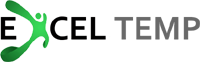

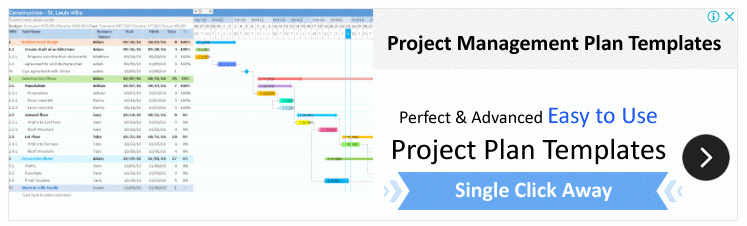
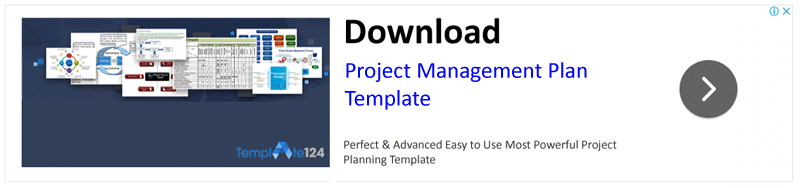
Hi
Please may you share this progress tracking template:
Multiple Project Progress Tracking Excel
Hi Liza Vasilieva
Thanks for your visit. The link is already in the post to buy!
Hi
Please may you share this progress tracking template:
Multiple Project Progress Tracking Excel