As an employer easy and timely accessibility of employee leave record for the year is significant for making important decisions. Tracking your employee leave taking behavior in the present year is also helpful for making effective comparison, and making increment and promotion decisions, and therefore this information can now be kept updated and confidential through downloading employee annual leave record spreadsheet. It is simple and easy to use once downloaded.
Many companies considering making changes in the recording and tracking ways and therefore introducing much more effective and easier ways of recording and excel workbook is excellent for the purpose without effecting expenses or budgeting part of the business. Paid time off technique can also work best through having it.
ALSO READ : EMPLOYEE ANNUAL LEAVE RECORD
Format of Employee Annual Leave Calculator Excel Spreadsheet:
Users can now make best use of these excel spreadsheets through understanding the format and making right use of it. You are able to allow access to limited hands and therefore better management.
- A user interested in having annual leave record of the employee is able to do so.
- No need to look at multiple places for the required data as all is available in single spreadsheet.
- Make tracking and recording simpler and effortless.
Requests of absence can be tracked earlier:
- In case of any technical staff or skilled employee asking for the absent, some other replacement can be made.
- HR department is able to make smarter decisions on the updated absent records of the employees.
- Easy to understand and can be taken in printable form If required.
Change Months using this section:
Change month using this section like 1 is january 2 is feb and so on.
Symbolic Special Assigned Characters
As shown in above picture “S” represent Sick leaves, “V” represent Vacation leaves and so on. You can set or change these settings according to your ease.
Setup Working Days In Spreadsheet
Set working days as per your requirement like in above settings “saturday” & “Sunday” is off. if your organisation remain open on saturdays then check this setting as “Yes”.
Attendance Section to mark monthly attendance:
Filename: “Staff Leave Planner”
File Size: 52 Kb
File Format: Ms Excel(xlsx)
Template Type: Advance (Free)
Download File: Link
Author Name: John Mathew (Exceltemp.com)
Find free employee templates here: Link
Staff leave planner 2017
New technologies and new issues in the workplace require much more than a simple excel spreadsheet, therefore staff leave planner 2017 is added here which can be downloaded by smaller or bigger companies and it can bring effectiveness in their workplace.
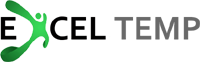

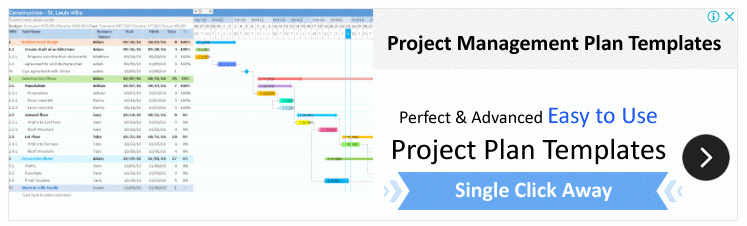
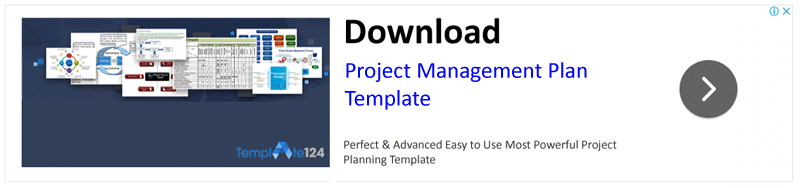
Hi,
Can i get the template please
can i get a form to record employee annual leave