Interested in remaining free of stress or getting an overview of the absences taken by your employee in the specific month, in a glance, you might need staff leave planner to excel for the purpose.
This is even helpful for the companies, restaurants, and hotels, or workplace where various shifts are practiced. You might need a person for each specific job in the place, which is possible through scheduling employee absence tracking efficiently.
Individual leave summaries for the month or year is also viewed to make useful decisions regarding selecting the best employee of the year and therefore selecting the right team member for the project team as well. This all is possible through having their information on the excel spreadsheet, possible through this leave planner.
Uses of Employee Leave Tracker Template:
Here are some key highlights of staff leave planner making it easy and efficient to use.
The leave for the staff can be seen from any place and at any time.
- Shift managers are now able to view the significant data, even if they are not physically present at the workplace through this spreadsheet.
- Companies interested in using online mediums for tracking and recording are also able to do so as these excel spreadsheets can be shared online.
Multi-level management, customizable and free excel spreadsheets.
- A single person is able to plan the leaves for all in the organization.
- Any changes required in the sheets can be made occasionally or once as required.
- Free of cost, better than technical software’s.

Functions of Staff Leave Planner Template:
Section for Months:
Change your desired month using this section from “1 to 12” like 1 will represent January and 2 for February likewise rest of 12 months follow this button and change your month.
Section for Year:
Select or change the year from this section if you want the year 2019 doesn’t change this section bar if you are about to use this template in 2018 then there is the place from where you can change your desired year.
Section for Leave Symbols:
Using this section you can change symbols which identify “sick leave” “employee vacation” “Maternity leave” “Casual leave” “Half day”.
Working Days Selection Box:
In the image above, there are two “off days” like Saturday and Sunday if you want to change you can according to your need using this section box.
Excel Holiday Planner 2019
Now get a view of the upcoming holidays and therefore plan your production and processes accordingly. It is good to be aware of the future holidays; therefore better schedule can be prepared for your worker. This template is ideal for all sort of companies and can be downloaded free of cost.
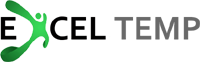


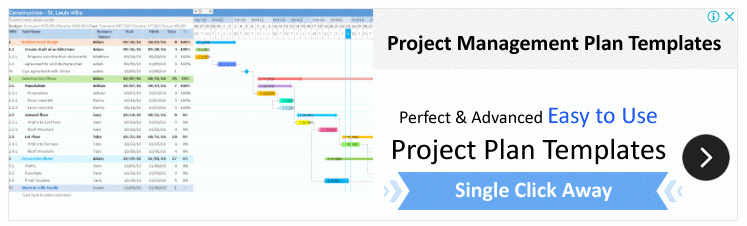
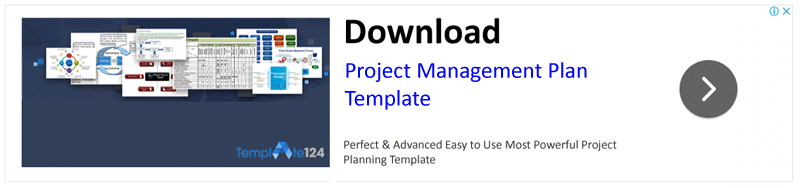
How to download the Staff Leave Planner Template Excel?