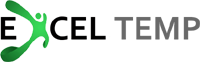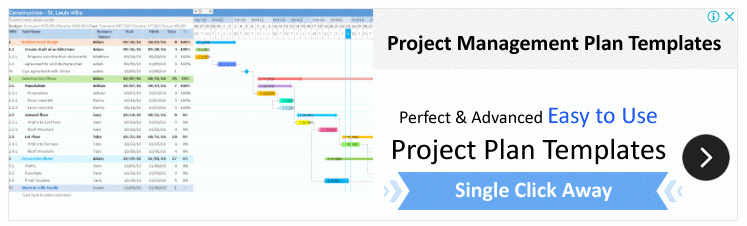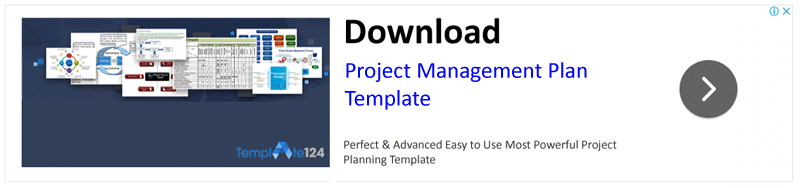Formatting the documents formulated using excel is one of the excellent use excel has offered for the businesses. Highlighting and brightly coloring the text to show key indicators has served its function fully by saving the time of the user as well as keeping his focus on the main elements of the project and information.
Excel for multiple uses
Usually when a sheet is prepared to calculate budgeted amount for the project in the company or by a student when he working on mathematics and accounting assignment calculations are required to make by him. A sheet can be composed of multiple pages therefore making calculations only where required is fundamental to save effort and time of the user..
Making calculations
To make the alternations and calculations only in the cells required selecting the required cells is a initial step. The selected cells will be highlighted and then applying a formula will only alter the results in selected cells. Extra data in the hidden cells can be ignored by holding alt and semicolon key which will erase out the data from these cells.