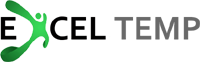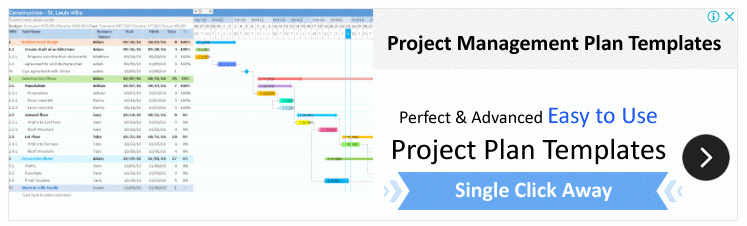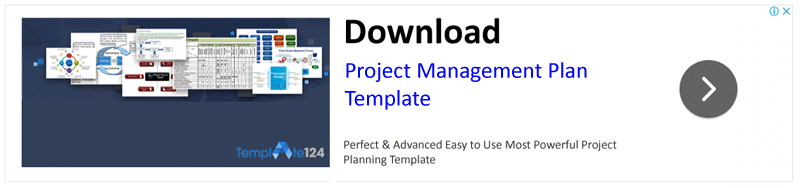In order to manage account properties, retail sale bill is important in all kinds of retailing centers and shops. For the reason it is issued to customers, in order to cater large number of customers daily, Excel bill templates are a useful mean which are based on fixed format and constant layout.
Every time a new customer arrives and shops anything, you just need to mark particulars which he buys and issues the bill with automated Excel templates on spot.
Use of retail bill excel templates is very common these days as almost all retails centers are equipped with computers and the use of modern technology means is very crucial to regulate fast track billing process to avoid any hectic bill process and rush of customers on the counters. With simply designed templates, you can list down all the available product range and their using advance Excel function, relate their prices. When the customer reaches billing counter, cashier will mark particular items and their total bill be emerged including the individual prices.
How to Use Retail Sale Bill Software?
There are two major kinds of selling modules. Whole selling and retailing are separately counted and the process of pricing and billing differs in both. While issuing retail sale bill slip to your customer, it is important to mention the particulars of items bought and their prices, total bill and applied discounts and conditions of selling process.
Draw a column adding the quantity of items with a parallel column which includes the name or description of item. In the next column, write the individual price of each item and at the end of this column, add the total bill. Stamp or sign this bill as paid over the transaction of money.
Excel Bill Template Format
There is no need to write of each bill individually or even from the scratch. You can create a permanently existing Excel bill template format over and MS Excel spreadsheet and mention the details of available product range in a column, then using the Excel functions, add the price of each item so that when you mark purchased items, their prices should be added automatically and the total bill should be generate at the end. Below here are some points regarding the general format of this template?
- Retail shop’s name on the header
- A column specified for the number of items or quantity purchased
- Another column containing product name or description
- And the last one for the prices and billing details of the entire shopped collection
- Lastly you need to add a section for mentioning applied discounts and other conditions regarding after market services
When issued, sales activity supervisor needs to stamp or sign the bill for authenticity.