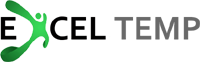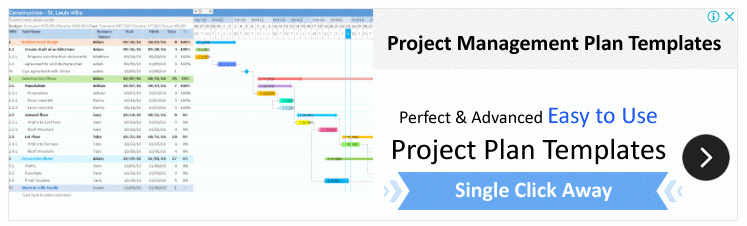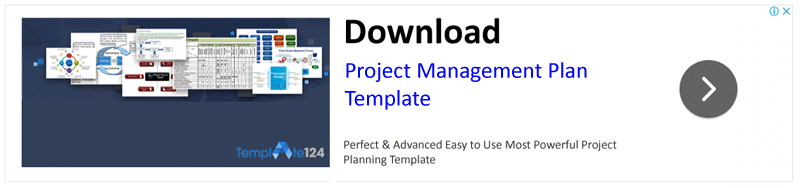Microsoft Excel is of the most widely used tool for official documentation, especially for calculation purposes and organized arraign setup of statistical data to turn it into useful information for calculative and analytical purposes the post is also about to calculate characters.
Each of the specially sized and the decision block is in Microsoft Excel is called as a cell which holds the number of characters you placed according to the capacity and it automatically manages its orientation and dimensional arrangement as well. Carrying on this facilitation, users can place infinite characters as per their requirement and the size of a cell is automatically adjusted and sheered between the thousands of other blocks on the excel sheets.
Tips To Count Characters In Excel
For now, is you have periodical sets of data and varied information to gather them and manipulate them to generate one specific result, you have to build the enigmatic order between these random values or else you need too much extra time to rebuild the final outcome.
whereas using Microsoft Excel and the required formulas typically generated and workable in excel, you can get any sort of outcome just on one click.


From adding thousands of cells, rows, columns till getting their product in a random cross, you can even easily mention the character which each cell holds, where it’s the same or different for every cell.
There are simple formulas derived for these calculations and no one needs to search hard for them. Get any manual list of excel formulas or get it online, and it carries thousands of formulas for daily purpose use of Excel including the integrated cell information and collective calculations as well.
General LEN () Formula Works Fairly:
Narrowing down the discussion to how to calculate the characters of cells in Microsoft Excel, there is a simple LEN () formula for this purpose. Unlike MS Word, where you only highlight the word and it counts you the total characters, in excel, you have to go to the formula bar and place the general formula of LEN() which is used to count the number of characters in each specifically mentioned cell.
You can place the number of cell in the formula and it will derive the total character count in it. Indicating fairly in the tutorial.
You can alter the value of a cell and it will automatically recalculate the new cell character count and will mention it in the string of data which holds the character count of every cell.
You Don’t Need to Alter and Customize for Every Cell
Once you put the cell name in the formula, upon any change in the value, this formula will recalculate the count. You don’t need to alter the string of character count every time. Moreover, you can drag the margin of various cells and merge them easily, which will result in the total character count in excel of how many cells are merged.
Hope this tutorial finds you helpful and cooperative.