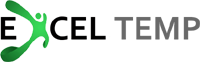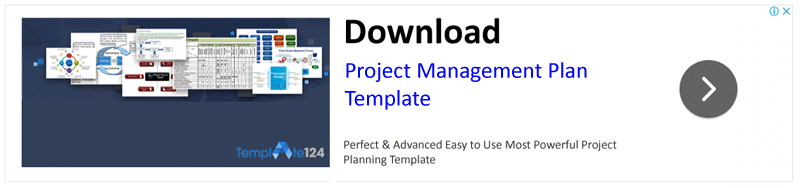Using MS Excel helps you with the immediate organization of data. There are many hardware and software compatible features in this Office suit which can help you avoiding lengthy and time taking processes for a task. While creating documents on Excel spreadsheet, you sometimes need to rover the sheet upside down and through it to know previous values, segments, sections and sequence of thing.
Similarly with the ready-only module of spreadsheet, you sometime need to review things all over the file for which you will scroll it up and down. One way of quickly swiping the page is by pressing page up key and page down. The other way you can is by pressing up and down arrow keys which are tolerant for slow movement of page.
This is sometimes too slow to review any particular segment. You can simply scroll the sheet by moving the center wheel of mouse and click on relevant section as you want.
All you need to do is to click on the page of Excel window and it will come as active session file of your desktop. Now it works by simple rolling over of mouse wheel or scrolling wheel, without spending any more extra minutes on pressing buttons, you can move the page with desired speed. Faster you scroll it, faster it hedges up and down.